How to Set Up Conversions Tracking?
Help Center » Campaign Management » How to Set Up Conversions Tracking?Conversion pixel a powerful tool that helps to understand what is effective for your campaign in achieving desired results.
Gathering data on the converted visitors helps you to connect the dots of what drives valuable actions on your website and optimize accordingly. It allows you to learn which sources, ads, and devices bring you more "conversions" - as if someone purchased your product, signed up for the newsletter or filled out the form, right on the Ad.Style dashboard.
Dynamic Values for Tracking Parameters
You can add Ad.Style macros to your URL parameters, so Ad.Style will dynamically pass back the desired information. URL parameters allow you to easily manage data about your campaigns using third-party trackers as Google Analytics, Voluum, etc.
Following tracking parameters/variables are available:
- {widget_id} - A unique AdStyle widget ID, for specific widget appearing on publisher website.
- {ad_id} - The unique Ad ID.
- {campaign_id} - The unique Campaign ID that contains the ad.
- {city} - The City the user is viewing/clicking the ad from.
- {country} - The Country the user is viewing/clicking the ad from.
- {state} - The State the user is viewing/clicking the ad from. (if applies)
- {os} - The operating system on which your ad was presented or clicked.
- {browser} - The browser type on which your ad was presented or clicked
- {device} - The user platform on which your ad was presented ("Desktop," "Mobile," or "Tablet").
- {click_id} - Unique click ID on Ad.Style network, is needed when you track conversions and pass those back to Ad.Style using server-to-server tracking. Click ID allows Ad.Style to identify a unique visitor and click for conversion matching.
Conversion Pixel Implementation
There are plenty of options as third-party platforms allowing you to track conversions, however, without a conversion pixel Ad.Style won't optimize your campaigns to their full potential inside the network.
If the conversion pixel installed, Ad.Style algorithm automatically optimizes targeting based on the data collected on your landing pages.
Ad.Style system will target most qualified users possible based on the gathered statistics to maximize results.
Start making a profitable advertising decision by implementing a conversion pixel; it only takes a few minutes.
Creating the Ad.Style conversion pixel:
- Navigate to the Ad.Style "Campaigns" page, and select "Settings" for the campaign you'd like to set the pixel for.
- In the "Conversion Pixel" section of the page, click on "Create a conversion pixel".
- Name the pixel and enter the amount of the conversion value(optional). Would you like Ad.Style to send a notice to your URL when we detect a conversion? Paste your postback URL (optional)
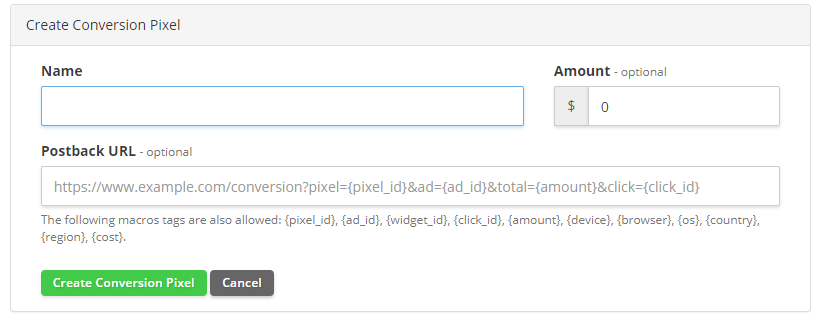
- Click to Save the conversion pixel. Now you can copy the code to a clipboard
- "Update" your Campaigns Settings to save changes.
Implementing the pixel:
Simply place the code on the page that indicates a conversion was completed, as "Thank you" page after purchase or sign up for news and e-mails from you.
Tips and tricks:
- Conversion occurred today, but you can't find it? Please notice that conversion is associated with the exact click that brought a visitor from Ad.Style widget to your website. In some cases, that means the date on which the click and conversion occur are different.
- We only track conversions of the visitors that come all the way from clicking on your ad item under Ad.Style widget till the desired action. If a converted visitor came through a different source- we won't count it.
- You can edit your conversion pixel by clicking on the Settings gear icon next to its name.
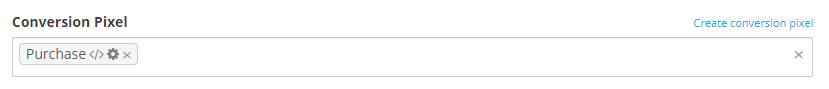
- We suggest running your campaigns for at least 2 weeks to collect enough conversions to optimize.
Sign Up
Discover the Leading Native Advertising Solution for Publishers, Marketers, and Brands.
Contact Us
Copyright © 2026 AdStyle. All rights reserved.
